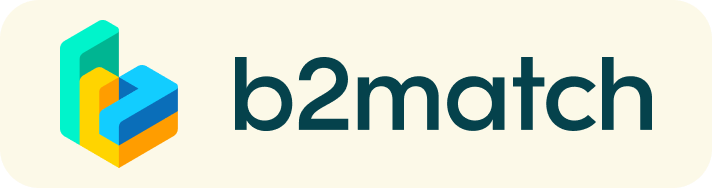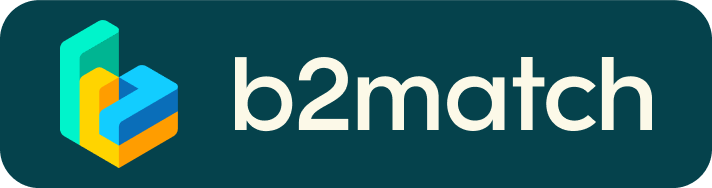Registering for the first time?
If you are registering on the B2Match platform for the first time, please use the green Register now button at the top right of the page.
Once you have completed the registration process, you will see an orange box, telling you that your profile is waiting to be activated. Once it is activated, you can log in to the platform with the email address and the password you have chosen. Once you have signed up for the event, you will receive a confirmation email from us.
You have logged in to B2Match before?
If you are already registered on the platform via previous events, please use the Login button at the top right of the landing page and just add the recent event. In case you don't have your old password at hand, you can set a new one by using the Forgot Password service.
If you have any problems with the registration on the platform or for the event, please contact us and we will help you!
If you are registered for the long-term matchmaking, please see Connecting Space Regions - How it works for further instructions.